Kode HTML/JavaScrip Widget Recent Posts di Sidebar Blog
UNTUK menampilkan widget recent post, latest posts, atau posting terbaru di sidebar blog, kita bisa menggunakan widget bawaan blogger, yaitu Feed.
Tinggal Add a Gadget > Pilih Feed > masukkan alamat blog > Continue dan seterusnya. Namun, jika bermasalah, kita bisa menggunakan kode berikut ini.
Ada dua kode yang CB simpan dan share di sini, yaitu kode recent post dengan gambar (image thumbnail) dan judul doang, yang dibagikan Help Logger.
Cara Memasangnya:
1. Layout > Add a Gadget > pilih HTML/JavaScript
2. Isi judul
3. Masukkan salah satu kode ini dan Save!
KODE #1 RECENT POST THUMBNAIL IMAGE
<style>
img.recent_thumb {padding:1px;width:72px;height:72px;border:0; float:left;margin:0 10px 5px 1px;}.recent_posts_with_thumbs {float: right;width: 100%;min-height: 72px;margin: 5px 10px 5px 0px;padding: 0;font-size:12px;}ul.recent_posts_with_thumbs li {min-height: 80px;background:none;padding:5px 0;background:none;}.recent_posts_with_thumbs a {text-decoration:none;font-weight:700;font-size: 12px;}.recent_posts_with_thumbs strong {font-size:10px;}i {font-style: normal;font-weight: 400;font-size: 11px;}
</style>
<script>
function showrecentpostswiththumbs(json) {document.write('<ul class="recent_posts_with_thumbs">'); for (var i = 0; i < numposts; i++) {var entry = json.feed.entry[i];var posttitle = entry.title.$t;var posturl;if (i == json.feed.entry.length) break;for (var k = 0; k < entry.link.length;k++){
if(entry.link[k].rel=='replies'&&entry.link[k].type=='text/html'){var commenttext=entry.link[k].title;var commenturl=entry.link[k].href;}
if (entry.link[k].rel == 'alternate') {posturl = entry.link[k].href;break;}}var thumburl;try {thumburl=entry.media$thumbnail.url;}catch (error)
{
s=entry.content.$t;a=s.indexOf("<img");b=s.indexOf("src=\"",a);c=s.indexOf("\"",b+5);d=s.substr(b+5,c-b-5);if((a!=-1)&&(b!=-1)&&(c!=-1)&&(d!="")){
thumburl=d;} else thumburl='http://lh4.ggpht.com/_IjrRiI_bVb0/TOCYn1fMjII/AAAAAAAAF24/5Fvv-HJqh74/loading-2.gif';
}
var postdate = entry.published.$t;var cdyear = postdate.substring(0,4);var cdmonth = postdate.substring(5,7);var cdday = postdate.substring(8,10);var monthnames = new Array();monthnames[1] = "Jan";monthnames[2] = "Feb";monthnames[3] = "Mar";monthnames[4] = "Apr";monthnames[5] = "May";monthnames[6] = "Jun";monthnames[7] = "Jul";monthnames[8] = "Aug";monthnames[9] = "Sep";monthnames[10] = "Oct";monthnames[11] = "Nov";monthnames[12] = "Dec";document.write('<li class="clearfix">');
if(showpostthumbnails==true)
document.write('<img class="recent_thumb" src="'+thumburl+'"/>');
document.write('<b><a href="'+posturl+'" target ="_top">'+posttitle+'</a></b><br>');
if ("content" in entry) {
var postcontent = entry.content.$t;}
else
if ("summary" in entry) {
var postcontent = entry.summary.$t;}
else var postcontent = "";
var re = /<\S[^>]*>/g;
postcontent = postcontent.replace(re, "");
if (showpostsummary == true) {
if (postcontent.length < numchars) {
document.write('<i>');
document.write(postcontent);
document.write('</i>');}
else {
document.write('<i>');
postcontent = postcontent.substring(0, numchars);
var quoteEnd = postcontent.lastIndexOf(" ");
postcontent = postcontent.substring(0,quoteEnd);
document.write(postcontent + '...');
document.write('</i>');}
}
var towrite='';var flag=0;
document.write('<br><strong>');
if(showpostdate==true) {towrite=towrite+monthnames[parseInt(cdmonth,10)]+'-'+cdday+' - '+cdyear;flag=1;}
if(showcommentnum==true)
{
if (flag==1) {towrite=towrite+' | ';}
if(commenttext=='1 Comments') commenttext='1 Comment';
if(commenttext=='0 Comments') commenttext='No Comments';
commenttext = '<a href="'+commenturl+'" target ="_top">'+commenttext+'</a>';
towrite=towrite+commenttext;
flag=1;
;
}
if(displaymore==true)
{
if (flag==1) towrite=towrite+' | ';
towrite=towrite+'<a href="'+posturl+'" class="url" target ="_top">Read more»»</a>';
flag=1;
;
}
document.write(towrite);
document.write('</strong></li>');
if(displayseparator==false)
if (i!=(numposts-1))
document.write('<hr color="#d9f1fa" size=0.5>');
}document.write('</ul>');
}
</script>
<script>
var numposts = 5;var showpostthumbnails = true;var displaymore = false;var displayseparator = true;var showcommentnum = false;var showpostdate = false;var showpostsummary = true;var numchars = 90;
</script><script src="/feeds/posts/default?orderby=published&alt=json-in-script&callback=showrecentpostswiththumbs">
</script><div class="clear"/></div>
KODE #2 RECENT POST JUDUL DOANG:
<div id="hlrpsb">
<script style="text/javascript">
function showrecentposts(json) {
for (var i = 0; i < numposts; i++) {
var entry = json.feed.entry[i];
var posttitle = entry.title.$t;
var posturl;
if (i == json.feed.entry.length) break;
for (var k = 0; k < entry.link.length; k++) {
if (entry.link[k].rel == 'alternate') {
posturl = entry.link[k].href;
break;
}
}
posttitle = posttitle.link(posturl);
var readmorelink = "»»";
readmorelink = readmorelink.link(posturl);
var postdate = entry.published.$t;
var cdyear = postdate.substring(0,4);
var cdmonth = postdate.substring(5,7);
var cdday = postdate.substring(8,10);
var monthnames = new Array();
monthnames[1] = "Jan";
monthnames[2] = "Feb";
monthnames[3] = "Mar";
monthnames[4] = "Apr";
monthnames[5] = "May";
monthnames[6] = "Jun";
monthnames[7] = "Jul";
monthnames[8] = "Aug";
monthnames[9] = "Sep";
monthnames[10] = "Oct";
monthnames[11] = "Nov";
monthnames[12] = "Dec";
if ("content" in entry) {
var postcontent = entry.content.$t;}
else
if ("summary" in entry) {
var postcontent = entry.summary.$t;}
else var postcontent = "";
var re = /<\S[^>]*>/g;
postcontent = postcontent.replace(re, "");
if (!standardstyling) document.write('');
document.write('<div class="bbrecpost2">');
document.write('<span>');
if (standardstyling) document.write('');
document.write(posttitle);
if (standardstyling) document.write('');
if (showpostdate == true) document.write(' - ' + cdday + ' ' + monthnames[parseInt(cdmonth,10)] + ' ' + cdyear);
if (!standardstyling) document.write('<div class="bbrecpostsum"">');
if (standardstyling) document.write('');
if (showpostsummary == true) {
if (standardstyling) document.write('');
if (postcontent.length < numchars) {
if (standardstyling) document.write('<i>');
document.write(postcontent);
if (standardstyling) document.write('</i>');}
else {
if (standardstyling) document.write('<i>');
postcontent = postcontent.substring(0, numchars);
var quoteEnd = postcontent.lastIndexOf(" ");
postcontent = postcontent.substring(0,quoteEnd);
document.write(postcontent + '... ' + readmorelink);
if (standardstyling) document.write('</i>');}
}
if (!standardstyling) document.write('</div>');
document.write('</span>');
document.write('</div>');
if (standardstyling) document.write('');
}
if (!standardstyling) document.write('<div class="bbwidgetfooter">');
if (standardstyling) document.write('');
document.write('');
if (!standardstyling) document.write('/div');
}
</script>
<script style="text/javascript">var numposts = 5;var showpostdate = false;var showpostsummary = false;var numchars = 100;var standardstyling = true;</script>
<script src="/feeds/posts/default?orderby=published&alt=json-in-script&callback=showrecentposts"></script></div>
<noscript>Oops! Make sure JavaScript is enabled in your browser.</noscript>
<style type=text/css>
#hlrpsb a {color: #0B3861; font-size: 13px;}
#rpdr, #rpdr a {color:#808080;}
.bbrecpost2 {
padding-top:6px;
padding-bottom:6px;
border-bottom: 1px #cccccc dotted; }
</style>
Catatan:
Untuk mengatur posisi widget recent post agar muncul hanya di halaman dalam (single page), gunakan Tag Kondisional.
Recent post memang sebaiknya muncul hanya di halaman dalam karena di halaman depan sudah ada posting terbaru auto readmore.
Good Luck & Happy Blogging! (www.contohblog.com).*
Demikianlah Artikel Kode HTML/JavaScrip Widget Recent Posts di Sidebar Blog
Sekian Tutorial dari Blogrenanda Kode HTML/JavaScrip Widget Recent Posts di Sidebar Blog, mudah-mudahan bisa memberi manfaat untuk anda semua. baiklah, sekian postingan dari BlogRenanda.
Kode HTML/JavaScrip Widget Recent Posts di Sidebar Blog
Anda sedang membaca artikel Kode HTML/JavaScrip Widget Recent Posts di Sidebar Blog dan artikel ini url permalinknya adalah https://blogrenanda.blogspot.com/2016/10/kode-htmljavascrip-widget-recent-posts.html Semoga artikel ini bisa bermanfaat.

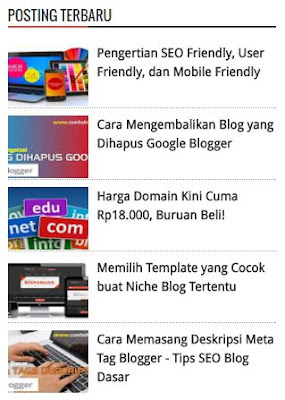

0 Response to "Kode HTML/JavaScrip Widget Recent Posts di Sidebar Blog"
Post a Comment